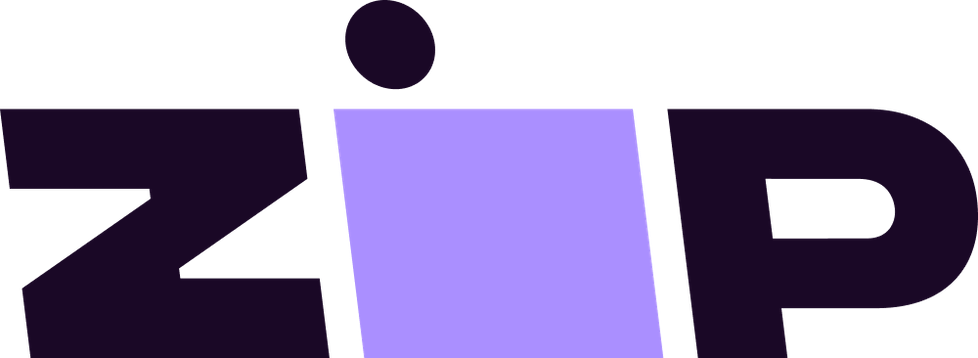Your Cart is Empty


Product Information
TASCAM, recognized globally as a leader in audio production solutions, is pleased to introduce the Mixcast 4 Podcast Station. Ideal for podcast creation, live streaming, event production, or voice over, the Mixcast 4 can mix and record mic inputs, internal sounds and music via the system’s trigger pads, as well as external audio input from a phone or PC. Mixcast 4 has an internal 14-track recorder that records directly to an SD card. With a rich feature set and the TASCAM Podcast Editor software, the new Mixcast 4 offers a complete audio production environment from pre-production to project completion.
The Mixcast 4 provides a stress-free interface that incorporates 4 TRS/XLR combo jack mic inputs and 4 individual headphone outputs—making it effortless for as many as four podcasters to interact with each another. With the included auto-mixing function that automatically adjusts optimal levels, the Mixcast 4 makes it a snap to get professional results. Combined with the included 5-inch color touch screen that provides quick and intuitive access to desired menu control settings, the system enables podcasters to focus on their content without being distracted by complex operational tasks.
Unique to the Mixcast 4 is the included original TASCAM Podcast Editor software, which offers straightforward and practical editing of audio content, track arming, as well as configuration and assignment of sound effects and background music to the unit’s sound pads. The software fully integrates with Mixcast 4 and offers intuitive graphics and easy operation that help users with their production—eliminating the need for experience with DAW (Digital Audio Workstation) software. No special driver is needed when used directly with Mixcast 4 and the software supports Windows, Mac OS, and iOS. Android OS will be supported in a future update. The Podcast Editor can be downloaded free of charge from TASCAM website and App Store.
The Mixcast 4 comes with 8 fully customizable sound pads that are 8 banks deep—providing a wealth of opportunity for one’s creative endeavors. In addition to preset sound effects, users can assign new sounds or even pre-recorded mic sounds that have been recorded on the unit. The Mixcast 4 sound pads also allow for easy and real-time voice effects such as voice transformation, reverb, and more to make live-streams and recordings even more interesting and fun.
Adding still greater flexibility, the Mixcast 4 offers several additional important functions, including a 14-input / 2-output USB audio interface for direct multi-track recording to a computer or other device, and support for a Bluetooth connection that allows recording phone calls or playing background music from paired smartphones or tablets.
In addition, the TASCAM Mixcast 4 offers stereo line inputs that are selectable between 1/4” TRS and 3.5mm TRRS to easily mix and record phone conversations or input other sound sources like musical instruments. There is also has PC connectivity that enables the unit to import sounds from a computer. Other outputs include a front top panel 3.5mm TRRS headphone out that can mirror the output of headphone 1, along with stereo 1/4” TRS Main Monitor Outputs and a 3.5mm Stereo Line Out. The result is unparalleled flexibility and operational ease that must be experienced to be appreciated.
The TASCAM Mixcast 4 Podcast Station is expected to be available Q3, 2021. For pricing information, contact your authorized TASCAM dealer.
Specifications
| Recorder specifications | |
| Recording media | SD cards (64 MB to 2 GB), SDHC cards (4 GB to 32 GB), SDXC cards (48 GB to 512 GB) |
| Recording/playback formats | |
| WAV(BWF) | 48 kHz, 24 bit, 2 ch Stereo/14 ch Poly |
| Max. recordable tracks | 14 tracks (12 track + 2 mix) |
| Analog audio input ratings | |
| MIC INPUT jacks (1-4) | |
| Connectors | XLR/TRS combo jacks |
| XLR | XLR-3-31 (1: GND, 2: HOT, 3: COLD) |
| TRS | 6.3mm (1/4") standard TRS jacks (Tip: HOT, Ring: COLD, Sleeve: GND) |
| Maximum input level | +10 dBu (when LEVEL at min.) |
| Nominal input level | -10 dBu (when LEVEL at min.) |
| Minimum input level | -76.5 dBu (when LEVEL at max.) |
| Gain range | 66.5 dB |
| Input impedance | 2.1 kΩ |
| PHONES (TRRS) 1 jack (CTIA standard) | |
| Connector | 3.5 mm (1/8") 4-pole mini jack |
| Maximum input level | +4 dBV (when LEVEL at min.) |
| Nominal input level | -16 dBV (when LEVEL at min.) |
| Minimum input level | -82.5 dBV (when LEVEL at max.) |
| Gain range | 66.5 dB |
| Input impedance | 2 kΩ |
| LINE IN (TRRS) jack (CTIA standard) | |
| Connector | 3.5 mm (1/8") 4-pole mini jack |
| Maximum input level | +8 dBV |
| Nominal input level | -12 dBV |
| Input impedance | 12 kΩ |
| LINE IN L/R (balanced) jacks | |
| Connectors | 6.3mm (1/4") standard TRS jacks (Tip: HOT, Ring: COLD, Sleeve: GND) |
| Maximum input level | +24 dBu |
| Nominal input level | +4 dBu |
| Input impedance | 11 kΩ |
| Analog audio output ratings | |
| PHONES jacks (1-4) | |
| Connectors | 6.3mm (1/4") standard stereo jacks |
| Maximum output | 45 mW + 45 mW (0.1% THD+N or less, into 32Ω load) |
| PHONES (TRRS) 1 jack (CTIA standard) | |
| Connector | 3.5 mm (1/8") 4-pole mini jack PHONES (TRRS) 1 output splits from PHONES 1 output |
| LINE OUT (TRRS) jack (CTIA standard) | |
| Connector | 3.5 mm (1/8") 4-pole mini jack |
| Maximum output level | -25 dBu |
| Nominal output level | -45 dBu |
| Output impedance | 100 Ω |
| MONITOR OUT L/R (balanced) jacks | |
| Connectors | 6.3mm (1/4") standard TRS jacks (Tip: HOT, Ring: COLD, Sleeve: GND) |
| Maximum output level | +20 dBu |
| Nominal output level | +0 dBu |
| Output impedance | 200 Ω |
| LINE OUT jack | |
| Connector | 3.5mm (1/8") stereo mini jack |
| Maximum output level | +6 dBv |
| Nominal output level | -14 dBv |
| Output impedance | 200 Ω |
| Control input/output | |
| USB port | |
| Connector | USB Type-C |
| Formats | USB2.0 HIGH SPEED USB AUDIO CLASS 2.0 USB MASS STORAGE CLASS |
| Bluetooth® | |
| Output class | 2 (about 10m* unobstructed transmission distance) |
| Supported profile | A2DP |
| Supported A2DP codecs | SBC, AAC |
| Supported A2DP content protection | SCMS-T |
| Recording times (in hours: minutes) | Recording format: 24-bit / 48kHz WAV 14 ch: 0:35 (4 GB) / 1:10 (8 GB) 2 ch: 4:07 (4 GB) / 8:15 (8 GB) The recording times shown above are not continuous recording times. They are total recordable times for SD/SDHC/SDXC cards. |
| Power | Dedicated AC adapter (PS-P1220E NUT), DC 12 V |
| Power consumption | 12.5 W (maximum) |
| Weight | 2.55 kg |
| Operating temperature range | 0 - 40°C |
| Dimensions | 374.8(W) × 56.5(H) × 263.6(D) mm (excluding protrusions) 374.8(W) × 71.2(H) × 266.7(D) mm (including protrusions) |
| Include items | AC adapter (PS-1220E NUT), USB Type-C to Type-C cable, Owner's manual (inc. warranty) |
* The transmission distance is an estimate. The transmission distance may vary depending on the surrounding environment and radio wave conditions.
Audio Performance
| Mic amp EIN (equivalent input noise) | -125 dBu or less (150Ω termination, LEVEL at max.) |
| Frequency response | Mic input jacks (1-4) 20 Hz - 20 kHz: +0.3 dB / -0.3 dB (JEITA) |
| S/N ratio | 101 dB( Mic input jacks (1-4), channel faders at 0, 20kHz SPCL LPF +A-Weight) |
| Distortion | 0.003% ( Mic input jacks (1-4), 1kHz sine wave, channel faders at 0, 20kHz SPCL LPF) |
| Crosstalk | 95 dB or more Note: Measurement conditions conform to JEITA CP-2905B. |
Supported OS'
Windows
Windows 10 (May 2021 Update) New
Mac
macOS Big Sur , macOS CatalinaiOS
iPadOS 14 , iOS 14 , iPadOS 13 , iOS 13
Warranty
1 Year (Extended to 3 Years via Registration) WarrantyShipping & Delivery
All orders over $100 will be automatically eligible for FREE Shipping Australia Wide, if you order is under $100 there will be a flat rate of $10.
Belfield Music is well known for its top online customer service. We treat all online customers with the same excellent service we give to our in store customer. We will ensure that you receive all the support you need while your goods are in transit and ensure the goods arrive promptly. All of our shipments have tracking numbers available and we cover every single unit by our own shipping insurance.
Online orders are normally processed within 1-3 business days. Once processed, your order should take between 1-8 business days to arrive depending on your location. Please note that your order may take up to 10 business days to arrive from the day you place your order.
If it transpires that the product is out of stock due to a stock discrepancy and/or there will be a delay in shipment, we will contact you within 2 business days of placing your order and give you the option of waiting or cancelling your order. The products we advertise online should show if they are in stock or not. We do our best to keep the website stock count up to date, but there may be an occasional error.
If you wish to utilize an Express Delivery Service to receive your item, please contact us for a shipping quote before you place your order at admin@belfieldmusic.com.au or by using the Chat icon on the bottom right of the page.
Deliver is made during the hours from 8:00am till 5:30pm Monday to Friday. As such, please ensure you nominate an address which is capable of receiving goods during 8am and 5.30pm. Given the restrictions on PO Box deliveries we cannot deliver larger sized items to a PO Box.
If for any reason our selected carriers don't service your area we will contact you before processing your order if this applys to you.
Returns Policy
If you wish to return an item which is not damaged or faulty in any way and you have simply changed your mind or made the wrong decision, you must let us know within 7 days of receiving the item. We will not agree to refund an item because you simply changed your mind or made the wrong decision if we have not been advised of your intention within 7 days of receiving your item. Once we have provided a return authority, it is the buyer’s responsibility to return the item, at their own costs within 30 days from original purchase. If the item is returned with any damage or alteration to its original packaging, we will refund the item subject to applying a minimum 15% restocking fee. We will not refund the costs of the initial shipping charges.
It is in Belfield Music best interests to keep our customers happy with their purchases. If you are not happy with your purchase, please talk to us first. We will always attempt to resolve any problems you may have as best we can. To contact us please email us at admin@belfieldmusic.com.au or by using the Chat icon on the bottom right of the page.